ABB Welcome Service Manual Page 1
Browse online or download Service Manual for Door intercom systems ABB Welcome. ABB Welcome Technical data User Manual
- Page / 56
- Table of contents
- BOOKMARKS




Summary of Contents
VER:1.0 │ │ 04.04.2014ABB-Welcome MPos: 2 /Di nA4 - Anl eitun gen Online /Inh alt /KNX /Doo rEntry /832 20-A P- xxx/Tit el blat t - 832 20-AP
ABB-Welcome MTerminal description | — 10 —4.2.1 Analog camera connected with terminal 1All the cameras with the video output of 1Vp-p 75Ω ,CVBS (comp
ABB-Welcome MTerminal description | — 11 —4.2.2 Detached camera connectionCamera module can be used as a detached camera, and the wiring is shown in
ABB-Welcome MTerminal description | — 12 —4.3 Push button moduleFig. 4 Terminal descriptionNo. Functions1 Connector for previous module2 Connector f
ABB-Welcome MTerminal description | — 13 —No. Functions1 Regardless of the structure of the push button module, the button numbersare listed from the
ABB-Welcome MTerminal description | — 14 —Fig. 7 Terminal descriptionNo. Functions1 Call residentA visitor inputs an indoor station number (001) or
ABB-Welcome MTerminal description | — 15 —4.5 Display and card reader moduleFig. 8 Terminal descriptionNo. Functions1 Program button2 Connector for
ABB-Welcome MTerminal description | — 16 —No. Functions1 LCD display2 Support ID or IC card.Swipe the registered card to release the door lock. The c
ABB-Welcome MTerminal description | — 17 —4.6 Nameplate moduleFig. 10 Terminal descriptionNo. Functions1 Connector for previous module2 Connector fo
ABB-Welcome MOperation | — 18 —5 OperationPos: 19 /D i nA4 - A nlei tu ngen O nlin e/Ueb ersc hri ft en/2 ./Nor male r Bet rieb @ 18 \mo d_1 302 768
ABB-Welcome MOperation | — 19 —Fig. 13 AddressingNo. Functions1 3-> ON, 4->OFF2 Switch on light. The light is connected with a switch actuator
ABB-Welcome | — 2 —Pos: 4 /Bus c h-Jaege r (N eust rukt ur)/Mo dul-S truk tur/Onl i ne-D oku mentati on/ Inhal tsve rzeich nis ( --> Fü r alle Do
ABB-Welcome MOperation | — 20 —Fig. 15 AddressingNo. Functions1 3-> ON, 4-> ON2 Switch on lights3 Call guard unit4 Call apartment 012. Config
ABB-Welcome MOperation | — 21 —Fig. 17 AddressingNo. Functions1 2-> ON2 Call apartment 013 Call apartment 024 Call apartment 035 Call apartment 0
ABB-Welcome MOperation | — 22 —No. Functions1 2-> ON,3-> ON, 4-> ON2 Switch on lights3 Call the guard unit4 Call apartment 015 Call apartmen
ABB-Welcome MOperation | — 23 —Pushbutton outdoor station used as gate stationIf pushbutton outdoor station is set as a gate station, gateway as an i
ABB-Welcome MOperation | — 24 —5.2 Pushbutton Outdoor Station with display moduleThe Display and card reader module can be assembledwith a push butto
ABB-Welcome M Operation | — 25 —4. 30s Over, to exit the settings menu.5.3 Pushbutton Outdoor Station with keypad moduleThe keypad module can be ass
ABB-Welcome MOperation | — 26 —3. Modify "door open code"#* system password # =>3# => Enter new door open code (6-8 bits) # => En
ABB-Welcome MOperation | — 27 —5.4 Keypad outdoor station5.4.1 Call a resident (3 types)1. By physical addressPhysical address is the internal code
ABB-Welcome MOperation | — 28 —Turn on the “logic address” call mode#* system password # => system setting =>Configuration => Call mode3. B
ABB-Welcome MOperation | — 29 —5.4.3 If an indoor station is in "leave home mode"If an indoor station works in the “leave home mode”, a vis
ABB-Welcome M Safety | — 3 —Pos: 6 /Bus ch-J aege r (N eust rukt ur)/Mo dul-S truk tur/Onl i ne-D oku mentati on/Ü be rschri ften (- -> Für alle
ABB-Welcome MOperation | — 30 —5.4.5 System settings(During setting, press “#” to confirm, press “*” to cancel, default system password is345678):1.
ABB-Welcome MOperation | — 31 —Set the call mode by a Logic Code,No. of digits (1-8 digits):#* system password # =>Configurations # => Call mod
ABB-Welcome MOperation | — 32 —Set the door open password ON/OFF (default: 123456)#* system password # =>Access Control # => Door open code # =
ABB-Welcome MOperation | — 33 —Delete all cards#* system password # =>Contact # => Proximity card # => Delete All #4. Contact(3,000 names o
ABB-Welcome MOperation | — 34 —Contact # => Modify # => User Names #Modify the resident names and its corresponding physical address.Modify con
ABB-Welcome MOperation | — 35 —(4) Clear all#* system password # =>Contact # => Clear all #Clear all lists including resident names and logic
ABB-Welcome MOperation | — 36 —If the audio module is without the speech synthesis function, there will be anindication for users if entering this me
ABB-Welcome MOperation | — 37 —(7) Set the related door lock when swiping the card#* system password # =>Settings # =>Choose Door #Setting the
ABB-Welcome MOperation | — 38 —View the software information of each modules of the outdoor station.*Reset the system password of keypad module:It is
ABB-Welcome MOperation | — 39 —5.5 Keypad outdoor station without display (Camera + audio+keypad)5.5.1 Calling a resident, just input physical addres
ABB-Welcome MEnvironment | — 4 —ABB products meet the legal requirements, in particular the laws governing electronicand electrical devices and the R
ABB-Welcome MOperation | — 40 —3. Modify the "door open code"#* system password # =>3# => Enter new door open code (6-8 bits) # =>
ABB-Welcome MAdvancedconfiguration | — 41 —Pos: 70 /Di nA 4 - A nleitu ngen Onli ne/ Ueb ersc hrift en/2 ./Ge raet eeins t ellun gen @ 1 8\mod_1 30
ABB-Welcome MTechnical data | — 42 —Pos: 76 /D i nA4 - A nlei tu ngen Onlin e/U eb ersc hrift en/1 ./T echni sc he D aten @ 18 \mo d_1 302 615 863
ABB-Welcome MMounting / Installation | — 43 —Pos: 79 /B us ch-J aeg er (Neus truk t ur)/M odul -S trukt ur/O nline -Doku me ntatio n/Ü bers ch rifte
ABB-Welcome M Mounting / Installation | — 44 —8.2 General installation instructions• Terminate all branches of the wiring system via a connected bus
ABB-Welcome MMounting / Installation | — 45 —Pos: 84 /B us ch-J aeg er (Neus truk tur )/M odul -Strukt ur/O nl ine -Doku me ntatio n/Übe rsch rift en
ABB-Welcome MMounting / Installation | — 46 —Cover frameFlush-mounted
ABB-Welcome MMounting / Installation | — 47 —Components of the Outdoor StationFig. 26 MountingRain hood1324
ABB-Welcome MMounting / Installation | — 48 —No. Functions1 Cover frame2 Modules3 Flash-mounted box4 Rain hoodMount each module at the cover frameFig
ABB-Welcome M Mounting / Installation | — 49 —Modules wiringFig. 28 Modules wiring1. Use cables to connect the modules together one by one.2. Ensu
ABB-Welcome MTerminal description | — 5 —4 Terminal description4.1 Audio moduleFig. 1 Terminal descriptionNo. Function1 LED flashes slowly, indicati
ABB-Welcome MMounting / Installation | — 50 —WiresFig. 29 Mounting1. Prepare the installation box.2. Strip the wires.– The insulated section of th
ABB-Welcome MMounting / Installation | — 51 —Three types of installationOption 1: Flush-mounted only with a flush-mounted boxFig. 31 Flush-mounted o
ABB-Welcome MMounting / Installation | — 52 —Option 3: Surface-mounted with a rain hoodFig. 33 Surface-mounted with a rain hoodDismounting outdoor s
ABB-Welcome MMounting / Installation | — 53 —Dismount the modulesFig. 35 Dismounting the modules1. Dismount the module from one side of the module.
ABB-Welcome MMounting / Installation | — 54 —Adjust the angle of the cameraFig. 37 Adjust the angle of the camera1. Unscrew the camera;2. Adjust t
ABB-Welcome MMounting / Installation | — 55 —Extension of the outdoor stationFig. 38 Mounting1. Make a hole for the cable.2. Use the joining fixtu
ABB-Welcome MMounting / InstallationPos: 95 /Di nA 4 - Anl eitu ngen Onl in e/In halt/K NX/D oorE nt ry/Proj ekti erung -M erkbl att/P roj ektie rPos:
ABB-Welcome MTerminal description | — 6 —Fig. 2 Terminal descriptionNo. Functions1 Connector for camera module2 Connector for device software update
ABB-Welcome MTerminal description | — 7 —3->OFF, 4->ON=call guard unit / call indoor station;3->ON, 4->ON=switch on lighting / call guard
ABB-Welcome MTerminal description | — 8 —4.1.1 Lock connected with terminals 3&4
ABB-Welcome MTerminal description | — 9 —4.2 Camera moduleFig. 3 Terminal descriptionNo. Functions1 Connector for additional analog camera2 Connecto
More documents for Door intercom systems ABB Welcome



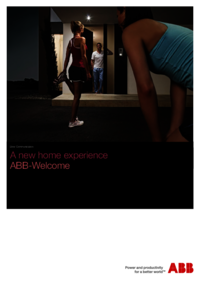
 (58 pages)
(58 pages)







Comments to this Manuals