ABB Welcome User Manual Page 1
Browse online or download User Manual for Door intercom systems ABB Welcome. ABB Welcome User manual
- Page / 58
- Table of contents
- BOOKMARKS
- ABB-Welcome 1
- User Manual 1
- User Manual ABB-Welcome 3
- Most welcome 4
- Intelligence with system 4
- User Manual ABB-Welcome 5
- Door to door 6
- Technology and progress 6
- 8 8
- Contents 9
- 01 One-family house 10
- 02 Multifamily house 10
- 01 Multifamily house 12
- 02 Commercial object 12
- Assistance for planning 14
- Max. 300 m 27
- Max. 100 m 27
- Max. 150 m 29
- Expert installation 30
- Distance zone 34
- Control and system behaviour 42
- ABB-WelcomeTouch 47
- System controller 48
- Indoor station with display 48
- Auxiliary power 49
- Video indoor distributor 49
- Outdoor video distributor 50
- Switch actuator, door/light 50
- IP gateway for 51
- Busch-ComfortTouch 51
- Connection without detours 52
- STATION STATION 54
- Central sales service: 58
- Phone +49 180 5 669900 58
- Fax +49 180 5 669909 58
Summary of Contents
Door CommunicationABB-WelcomeUser Manual
Multifamily house, audio Fig. 2Retrofitting an ABB-Welcome system in a multifamily house with existing wiring is very easy. Even a plain bell system
SSOne-family house/villa» System type: audio/video combined» Wiring: looped from device to device» Devices used » One ABB-Welcome video outdoor s
Multifamily house, audio/video Fig. 3The setup of a video system or a combined audio/video system can include an existing rising mains. To correctly
Multifamily house with 6 private apartments» System type: audio/video combined» Wiring: rising mains with branch connections, i.e. video distribut
A flexible system. Also for residential buildings with integrated medical and legal and other offices.Equipping apartments and entrances with indoor
User Manual ABB-Welcome | Planning ABB-Welcome systems 15
* Detailed information about calculations, starting from page 24, Chapter 02.Options of flexible addressingAssigning doorbell push-buttons to apartmen
Fig. 6Fig. 5Outdoor stationMain entranceApartment 01Apartment 02Apartment 03BACOutdoor stationSide entranceApartment 01Apartment 02Apartment 03BACOutd
Auxiliary power suppliesAuxiliary power supplies can be connected to the internal bus lines at any position. They serve for the connection of indoor
Topology rules for the internal and external busIndoor stations, outdoor stations and system devices must be connected to the system controller accord
The front door is the gateway between the outside world and your private living space. The modern door communication of ABB-Welcome now opens new poss
Audio system: Connection of devices to the external bus Fig. 10The following devices, aside from the system controller, are usually connected to the
Fig. 10RC – OFFAUDIORC – OFFAUDIOSAUDIOAUDIOAFig. 11SRC – ONRC – OFFRC – OFFRC – OFFVIDE OAUDI OVIDE OAUDI OVIDE OVideo system: Looping the internal b
Video system: Connection of devices on the external busFig. 13 Fig. 14 Fig. 15The following devices, aside from the system controller and the previo
VIDE ORC – OFFRC – ONRC – ONRC – ONRC – ONRC – OFFRC – OFFRC – OFFRC – OFFDinVIDE OAUDIOAUDIO AUDIOAUDIOAUDIOAUDIORC – ONRC – OFFDinAUDIORC – ONRC – O
Planning simple systemsOne-family house with four indoor stations Fig. 17An ABB-Welcome system with up to four indoor stations can be set up in a one
The following table serves to calculate the maximum number of devices with auxiliary power supply in multifamily houses. Note: The table applies only
Multifamily houses with 15 private apartments, in each apartment: one ABB-Welcome audio indoor station with handset Fig. 18Calculation of consumption
SMax. 300 mMax. 100 mMax. 300 mMax. 300 mSAMultifamily house with 10 private apartments» System type: audio» Wiring: rising mains with branch conne
Multifamily house with 4 apartments, in each apartment: one ABB-WelcomeTouch Fig. 20Calculation of consumption for system controllerDevice Number Con
SDinDinMax. 150 mMax. 100 mMultifamily house with 4 private apartments» System type: video» Wiring: rising mains with video distributors at the bra
User Manual ABB-Welcome | 3
Installation instructions for new buildingsThe following should be ensured when setting up a reliable, simple, economical and future-oriented ABB-Welc
User Manual ABB-Welcome | Installation 31
The conversion of old bell and intercom systems to ABB-Welcome ("1+n" technique, with coaxial cable for video if necessary) The multifamily
ABB-Welcome outdoor stations01 ABB-Welcome video outdoor station, 1gang, dimensions in mm (H x W xD): 277 x 135 x 43, article number: 83121/1-664-5
Installation of the outdoor stations Fig. 22 Fig. 23For all outdoor stations an installation wall box of matching colour is available for flush-moun
Warning: Low-voltage and 230 V cables must not be installed together in a flush-mounted socket.In case of a short-circuit there is the danger of a 230
The following settings are to be carried out. Setting the address of the outdoor station: Fig. 24The allocation to one of the four inputs of the ABB-W
User Manual ABB-Welcome | Commissioning 37
Device Setting NoteABB-Welcome outdoor station Address of the outdoor stationButton sounds on/offAssigning the doorbell buttons to the apartmentsOnly
Fig. 25Fig. 26Outdoor stationMain entranceApartment 01Apartment 02Apartment 03BACOutdoor stationSide entranceApartment 01Apartment 02Apartment 03BACAp
4 | User Manual ABB-WelcomeMost welcome.Intelligence with system.
Setting the address of the indoor stationAt the indoor stations the apartment is assigned via the setting of the address. Up to 99 apartments can be a
Setting of the terminal resistorAs described in Chapter 02, the terminal resistor in ABB- Welcome audio only systems is always switched to "OFF&q
To guarantee that no call of a visitor is missed at an outdoor station, the two following simple rules apply: » Connections that are established at t
User Manual ABB-Welcome | Control 43
Living space perfectly designed. With ABB-Welcome. With uniform language of form. For all functions.06Design and technology in full harmony.The ABB-We
User Manual ABB-Welcome | Overview of Range 45
ABB-Welcome audio outdoor stationArticle number: 8310x/x-xxx-500Functions » Two high-quality versions: outdoor station stainless steel (brushed) and
QR-Code servicewww.busch-jaeger-catalogue.com/ 8300-0-0080,artikel.htmlArticle number: 83205 AP-xxx-500Functions » The handset is easy to take up an
QR-Code servicewww.busch-jaeger-catalogue.com/8300-0-0125,artikel.htmlABB-Welcome System controllerArticle number: 83300-500Functions » Supplies and
ABB-Welcome Auxiliary power supplyArticle number: 83310-500Functions » Additional supply device of the Busch-Welcome system to increase the number
ABB-Welcome. The new door communication from ABB, the leading brand with in home technology and innovative solutions for intelligent building automati
QR-Code servicewww.busch-jaeger-catalogue.com/8300-0-0122,artikel.htmlABB-Welcome Outdoor video distributorArticle number: 83325/2-500Functions »
Article number: 83340-500Functions » Makes possible the integration of audio and video signals of the ABB-Welcome system into the building system t
07Connection without detoursSimple, easy to read, informative. ABB-Welcome not only makes daily life more comfortable. The products can also be easily
System type: audio/video; Wiring: looped from device to deviceSystem type: audio; Wiring: rising mains with branch connectionsa2b2a2b2INa1b1OUT1a1b1OU
System type: audio/video combination with two door stations; Wiring: the two internal bus lines are used inside the buildingSystem type: audio/video;
Notes.
System devices/wiringTerminal devicesInputsABB-Welcome video outdoor station ABB-Welcome system controllerIndoor video station (ABB-WelcomeTouch)Vid
BJE 0001-0-1305/2.12/0502-D, dpi 406302ContactA memberof the ABB GroupBusch-Jaeger Elektro GmbHP.O. Box 58505 Lüdenscheid GermanyFreisenbergstraße 258
0201The right solution for every requirement. With the wide range of well-designed products, optimum door communication can be made a reality for all
040301 ABB-Welcome Video outdoor station02 ABB-WelcomeTouch03 ABB-Welcome audio indoor station with handset04 ABB-Welcome audio indoor station w
8 | User Manual ABB-Welcome
01 Examples for typical ABB-Welcome systems 1002 Planning ABB-Welcome systems 1403 Installation 3004 Commissioning 3605 Operation 4206 Over
More documents for Door intercom systems ABB Welcome



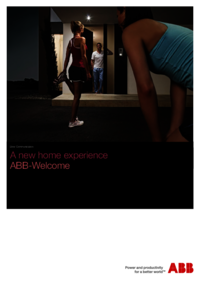


 (48 pages)
(48 pages)







Comments to this Manuals